SSL Certificate Guide: Find Your Fit

Hello there! Welcome to our guide on SSL certificates: Find Your Fit. Have you ever noticed that tiny padlock symbol in your web browser's address bar? It's like a badge of honour for websites, showcasing their super secure status. That's where SSL certificates come in - they ensure your online experiences are safe and secure. But with so many options available, it's easy to feel overwhelmed. But fear not, we're here to help!
Consider us your trusted companions, simplifying the world of SSL certificates in easy-to-understand language. Whether you're a tech expert or just starting out online, we've got your back. So let's embark on this journey together. By the end, you'll be an expert at selecting the perfect SSL certificate for your site. Are you ready?
Understanding SSL Certificates
SSL certificates, also known as Secure Socket Layer certificates, serve as digital protection for your online exchanges. These crucial certificates serve as virtual credentials, confirming the authenticity of websites and securing all of the information shared between your browser and the web server.

SSL technology utilizes a cryptographic key pair consisting of a public key and a private key at its core. When you visit a website that has SSL security, your browser requests the website's SSL certificate. The website then provides your browser with its SSL certificate, which includes the public key. Your browser validates the certificate's authenticity and then encrypts any data before transmitting it to the website using the public key. The website then uses its private key to decrypt the data. This encryption process guarantees the security and privacy of sensitive information, such as login credentials, financial details, and personal data, by preventing unauthorized access.
The Importance of SSL Certificates:
In our ever-evolving digital landscape, SSL certificates have become a vital factor in maintaining the security and credibility of websites. The reasons for their significance are numerous, but the key ones are highlighted below:
Protecting Your Data:
With SSL certificates, you can rest assured that all sensitive information, such as login credentials and payment details, are shielded from potential hackers through encryption.
Creating Trust:
The familiar sight of a padlock icon or "https://" in a website's address is a clear indication of a secure site. Such visual cues instill a sense of confidence in visitors and assures them that their valuable information will remain uncompromised.
Boosting Online Visibility:
Search engines, such as Google, prioritize websites that prioritize safety. An SSL certificate not only ensures the safety of sensitive data but also helps websites rank higher in search results, thereby attracting more traffic.
Compliance with Standards:
Adhering to rules and regulations surrounding online security is paramount. In certain cases, such as handling transactions or protecting user data, SSL certificates are mandatory. Failing to comply with these standards could result in legal consequences.
Types of SSL Certificates:
SSL certificates come in various types, each offering different levels of security and validation. Understanding the differences between these types can help you choose the right SSL certificate for your website's needs. Here are the most common types:
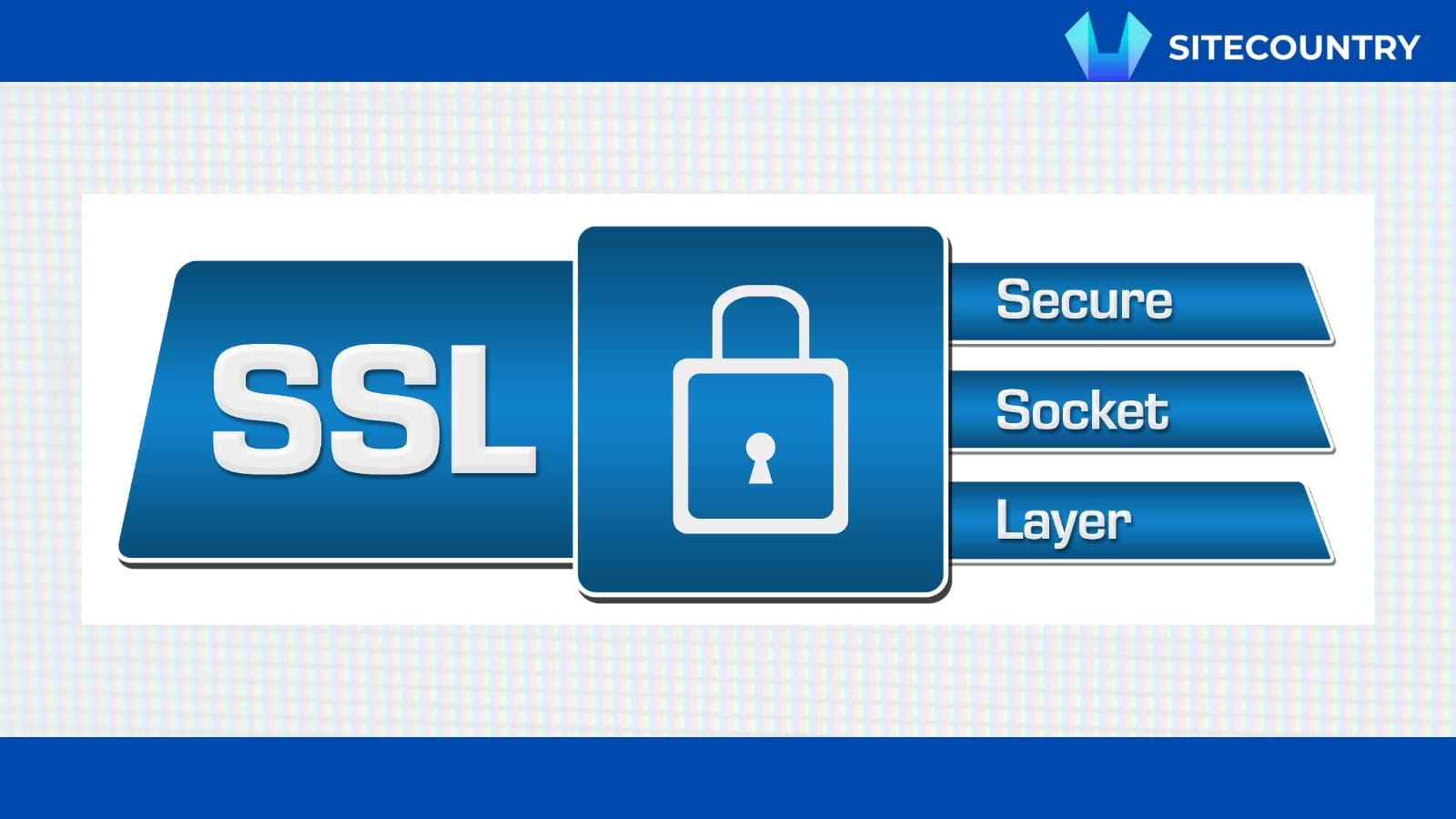
WDomain Validated (DV) SSL Certificates:
hen it comes to SSL certificates, Domain Validated (DV) certificates are a popular choice due to their simplicity and affordability. While they only confirm the ownership of the domain name and do not validate any further information about the organization, they are still a suitable option for small websites, blogs, and personal projects where basic encryption is all that is needed.
Organization Validated (OV) SSL Certificates:
Experience the added security and credibility of OV SSL certificates, which undergo a stringent validation process from the Certificate Authority (CA). Not only does this process confirm domain ownership, but it also verifies the legitimacy of the organization behind the website. With the organization's name prominently displayed in the certificate details, OV certificates instill confidence and trust in your website.
Extended Validation (EV) SSL Certificates:
EV certificates are the pinnacle of validation and confidence. In order to obtain one, the CA puts an organization through a thorough evaluation, where they confirm its legal, physical, and operational legitimacy. The browser's address bar prominently showcases the organization's name in addition to a reassuring green padlock icon for websites with EV certificates. These types of certificates are especially well-suited for e-commerce sites, financial institutions, and any other business in need of the highest level of trust and protection.
Wildcard SSL Certificates:
Wildcard SSL certificates are designed to secure a domain and its subdomains with a single certificate. For example, a wildcard certificate issued for "*.example.com" can secure "www.example.com", "mail.example.com", "blog.example.com", and any other subdomains under "example.com". This makes wildcard certificates a cost-effective solution for websites with multiple subdomains.
Multi-Domain (SAN) SSL Certificates:
Multi-Domain SSL certificates, also known as Subject Alternative Name (SAN) certificates, allow you to secure multiple domains and subdomains with a single certificate. This flexibility makes SAN certificates ideal for businesses with multiple websites or online properties.
How to Choose the Right SSL Certificate:
Selecting the perfect SSL certificate for your website is like finding the right key for your lock—it needs to fit just right to keep everything secure. But with a sea of options out there, how do you know which one is the perfect match?. Here are some factors to consider when selecting the right SSL certificate:
Security Needs:
Assess the type of data your website handles and the level of trust you want to establish with visitors. Choose an SSL certificate that provides adequate encryption and validation based on your security requirements.

Validation Level:
Determine the level of validation needed for your website. Consider whether a Domain Validated (DV), Organization Validated (OV), or Extended Validation (EV) certificate is most appropriate for your security and trust needs.
Number of Domains and Subdomains:
Consider how many domains and subdomains you need to secure with your SSL certificate. Choose between a Multi-Domain (SAN) or Wildcard SSL certificate if you have multiple domains or subdomains to secure.
Budget:
Evaluate your budget and choose an SSL certificate that offers the best value for your investment. Consider the trade-off between the level of validation and the cost of the certificate to ensure it aligns with your budget constraints.
Regulatory Compliance:
Ensure that your SSL certificate complies with industry regulations such as PCI DSS or GDPR if your website handles sensitive data or payment transactions. Choose a reputable Certificate Authority (CA) that adheres to industry standards to ensure compliance and security.
How to Choose the Right SSL Certificate:
Installing SSL certificates is like adding a security guard to your website—it's essential for keeping it safe. Below, we'll walk you through the steps to easily set up SSL certificates and ensure your website remains secure for your visitors.
Obtain Your SSL Certificate:
The first step in installing an SSL certificate is obtaining one from a trusted Certificate Authority (CA). You can purchase an SSL certificate directly from the CA or through your web hosting provider. Once you've obtained the certificate, it will typically be delivered as a file containing the certificate itself, the intermediate certificates, and the private key.

Generate a Certificate Signing Request (CSR):
Before installing the SSL certificate, you'll need to generate a Certificate Signing Request (CSR) on your web server. This CSR contains information about your website and is used by the CA to create your SSL certificate. Most web hosting control panels have a built-in tool for generating CSRs, making the process straightforward.
Install the SSL Certificate:
Once you have your SSL certificate and CSR, it's time to install the certificate on your web server. The exact process for installing the certificate will vary depending on your web server software and hosting provider. Typically, you'll need to access your server's SSL/TLS settings and upload the certificate files provided by the CA.
Configure SSL/TLS Settings:
After installing the SSL certificate, you'll need to configure your server's SSL/TLS settings to enable secure HTTPS connections. This involves specifying which SSL/TLS protocols and cipher suites your server will support, as well as configuring other security settings such as Perfect Forward Secrecy (PFS) and HTTP Strict Transport Security (HSTS).
Test and Verify SSL Installation:
Once you've installed and configured the SSL certificate, it's important to test your website to ensure that HTTPS connections are working correctly. You can use online SSL checker tools to verify that your SSL certificate is installed correctly and that your website is serving secure HTTPS pages without any errors.
By following these steps, you can successfully install and configure an SSL certificate on your web server, ensuring that your website is protected with secure HTTPS connections. This not only enhances the security of your website but also builds trust and confidence among your visitors, making for a safer and more reliable browsing experience.
Maintaining SSL Certificates:

Keeping SSL certificates up-to-date is crucial for ensuring the ongoing security of your website. Below, we outline key considerations to keep in mind when maintaining SSL certificates:
Renewing SSL Certificates:
Ensuring SSL certificates are renewed before their expiry is vital. Utilize reminders or notifications to stay informed about upcoming expiry dates. Prompt renewal guarantees uninterrupted security for your website and prevents service disruptions due to expired certificates.
Updating Certificate Settings:
Regularly review and update SSL certificate configurations to incorporate the latest security protocols and encryption methods. Technology evolves rapidly, and staying current with best practices bolsters your website's security and safeguards against emerging threats
Checking Certificate Status:
Keep an eye on your SSL certificates to quickly fix any security issues. If a certificate is compromised or not needed anymore, it might need to be revoked. Use tools like Certificate Revocation Lists (CRLs) or Online Certificate Status Protocol (OCSP) to check if your certificates are still valid. Fixing revoked certificates quickly helps keep your website secure and trusted.
In conclusion, SSL certificates are vital for ensuring the security and trustworthiness of your website. By understanding the different types of SSL certificates available and selecting the right one based on your needs, you can safeguard sensitive data and build confidence among your visitors.
Additionally, maintaining SSL certificates through timely renewal, updating settings, and monitoring their status is essential for ongoing protection against cyber threats. Remember, SSL certificates are not just a technical requirement but a critical component in establishing a secure online presence. By prioritizing the security of your website with SSL certificates, you can create a safer environment for your visitors and maintain the integrity of your online brand.
FAQs
What are the 3 types of SSL certificates?
The three types of SSL certificates are Domain Validated (DV), Organization Validated (OV), and Extended Validation (EV), offering varying levels of validation and trust.
How SSL certificate works step by step?
SSL certificates encrypt data between a web browser and server, ensuring secure communication. This involves a handshake where the server sends its SSL certificate to the browser, which verifies authenticity and establishes an encrypted connection.
How to get an SSL certificate?
To obtain an SSL certificate, generate a Certificate Signing Request (CSR) from your server, submit it to a Certificate Authority (CA), undergo validation, and then receive the SSL certificate for installation on your web server.
How to write SSL certificate?
SSL certificates are not written; they are issued by Certificate Authorities (CAs). You can obtain one by generating a Certificate Signing Request (CSR) from your server, submitting it to a CA for validation, and then receiving the SSL certificate for installation on your web server.