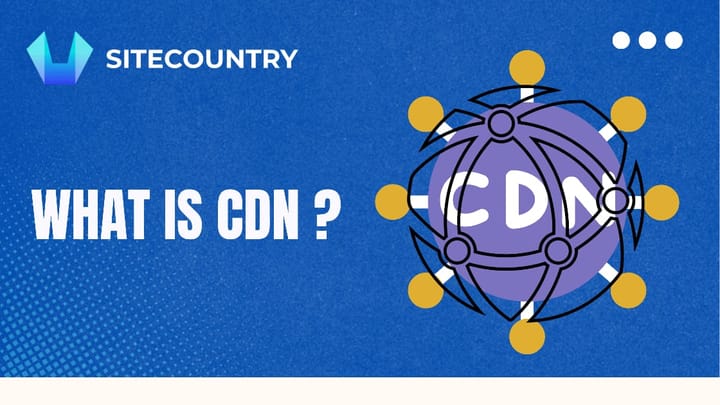How to Self-Host a WordPress Website: A Deep Dive
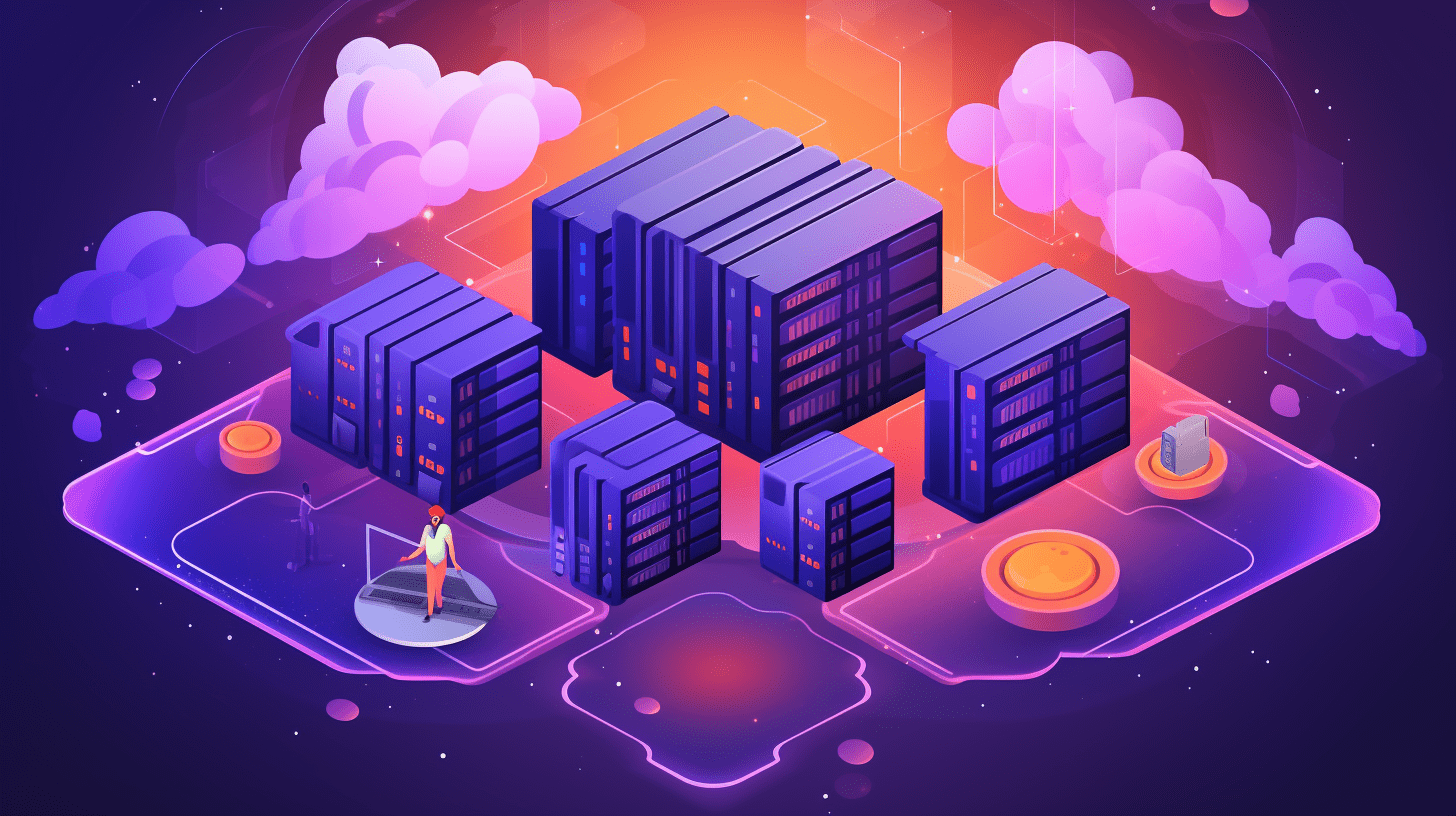
Introduction
Alright, folks! It's the digital age, and if you don't have a website, it's almost like you don't exist. Okay, maybe that's a bit dramatic, but you get the point. Whether you're a small business owner, a blogger with a knack for captivating tales, or a freelancer showcasing your impressive portfolio, a website is your key to the world. And when it comes to website platforms, WordPress is the king of the jungle, thanks to its flexibility, user-friendliness, and a community of users so large it could form its own country.
So, put on your digital explorer hat, as we're about to embark on a journey to discover the mysterious world of self-hosted WordPress websites. And don't worry about packing anything—we've got a friend named SiteCountry that will provide all the supplies you need.
What is Self-Hosting?
Imagine you're a bird. You can either rent a room in a bustling tree full of other chirping birds (shared hosting), or you can build your own nest on your own tree (self-hosting). Now, the latter sounds pretty cool, right? You get to decide where to put the twigs, how big the entrance should be, and you don't have to worry about a woodpecker drilling a hole through your bedroom.
In the same way, self-hosting a website means having your own server where you are the boss. You decide how to set it up, how to maintain it, and how to manage it. It's a bit of a responsibility, but hey, with great power comes great... websites!
Advantages of Self-Hosting

So, why should you consider the self-hosting route for your WordPress website? Well, let's break it down:
1. Complete Control: Who doesn't love being in control, right? Self-hosting is like being the captain of your own ship. You decide the course, the speed, and the ports you want to visit.
2. Enhanced Performance: When you're the only one using the server, you can optimize it to make your website load faster than a cheetah chasing its breakfast.
3. Scalability: As your website becomes more popular (and it will, trust me), you can easily upgrade your server to handle the extra traffic. It's like adding more floors to your building as you get more tenants.
4. Cost-Effective in the Long Run: Yes, you'll have some initial costs, but think of it as an investment. In the long run, it can be cheaper than renting space on someone else's server.
5. Custom Security Measures: You can set up security measures based on your website's specific needs, making it safer than a turtle in its shell.
Disadvantages of Self-Hosting
Okay, so we've sung praises of self-hosting, but it's not all rainbows and unicorns. There are a few challenges to consider before you jump in:
1. Technical Expertise Required: Unless you're a tech wizard (or have a friendly neighborhood one), managing a self-hosted website can be as confusing as assembling a piece of furniture with instructions in a foreign language.
2. Time-Consuming: Maintaining a server can take up quite a bit of time. You'll need to update software, monitor performance, and troubleshoot issues. It's like having a pet—you need to feed it, groom it, and take it for walks.
3. Upfront Costs: Just like setting up a new home, self-hosting comes with some initial costs. You'll need hardware, software, and a good internet connection. And no, unfortunately, there's no Black Friday sale for these.
4. Responsibility for Security: While having control over security is great, it also means you're the one responsible for guarding the fort. You need to ensure your website is protected from cyber threats, which can be as sneaky as a cat on a midnight prowl.
Why Choose Self-Hosting for Your WordPress Website?
Now that we've seen both sides of the coin, why should you consider self-hosting for your WordPress website? Well, it offers control, flexibility, and scalability. It's like having a car—you can go where you want, when you want, and at your own speed.
But let's face it, not everyone has the time or skills to be a full-time driver. If you're more interested in the destination (creating amazing content for your website) than the journey (managing server stuff), there's a solution: SiteCountry. Think of us as your chauffeur, mechanic, and GPS, all rolled into one.
Getting Started with Self-Hosting: A Step-by-Step Guide
Still want to give self-hosting a shot? Great! Here's your roadmap:
1. Choose and Procure a Server: It's like choosing a pet. You need to decide what suits your lifestyle and budget. Physical server or virtual server? You decide!
2. Install the Necessary Software: Once you've got your server, it's time to set it up with the necessary software. Think of it as training your pet to sit, stay, and fetch your website data.
3. Configure Your Server: Just like you'd adjust your car's seat, mirrors, and air conditioning for a comfortable ride, you'll need to fine-tune your server settings.
4. Install WordPress: It's time to move in! Install WordPress on your server, then start decorating your new online home with your favorite themes and plugins.
5. Maintain Your Server: Keep your server running smoothly with regular check-ups and updates. This is where the pet analogy really hits home—you need to take care of your server so it can take care of your website.
But if all of this sounds like too much work, there's an easier way: SiteCountry. We handle all the technical stuff so you can focus on being the star of your website.
Introducing SiteCountry: Your Partner for Reliable Web Hosting

Say hello to SiteCountry, your friendly neighborhood web hosting provider. We're here to make your online journey easier and more enjoyable.
At SiteCountry, we're all about empowering you. We provide the freedom and flexibility of self-hosting, without the technical headaches. Our team of experts handles all the server management, leaving you to do what you do best: creating an amazing website.
Why Choose SiteCountry for Your Web Hosting Needs?
So, why should you choose SiteCountry over going solo with self-hosting? Let's dive into the reasons:
1. Flexibility and Control: With SiteCountry, you're still the captain of your ship. We just handle the mechanics and navigation so you can focus on steering your website towards success.
2. Expert Technical Support: Picture this: It's the middle of the night. Something's gone wrong with your website. Who you gonna call? No, not Ghostbusters—SiteCountry! Our team of experts is available around the clock to assist you.
3. High-Speed Performance: A slow-loading website is as annoying as a traffic jam when you're late for work. That's why SiteCountry provides high-speed, reliable servers to make sure your website loads faster than you can say "supercalifragilisticexpialidocious".
4. Robust Security Measures: SiteCountry's security is like a top-notch bodyguard for your website—always alert, always ready. We employ a variety of security measures to protect your website from cyber threats.
5. Cost-Effective Solutions: Money doesn't grow on trees, and we understand that. SiteCountry offers a range of affordable hosting plans that offer excellent value for money.
How SiteCountry Hosting Compares to Self-Hosting
Think of self-hosting as being your own chef. You can cook whatever you want, whenever you want. But you also have to shop for ingredients, follow recipes, clean up afterwards, and if something burns, well, you're on your own.
SiteCountry, on the other hand, is like your favorite restaurant. You still choose what you want to eat, but we handle the kitchen hustle. We prepare the server, cook up the best performance, serve you the finest security, and clean up any issues. All you have to do is enjoy the meal (aka, your amazing website).
In short, SiteCountry is like having your cake and eating it too. You get all the benefits of self-hosting, without the challenges.
How to Set Up Your WordPress Website with SiteCountry
Excited to start your SiteCountry journey? Perfect! Here's how you can set up your WordPress website with SiteCountry, in five easy-peasy steps:
1. Choose a Hosting Plan: It's like shopping for clothes. You need to find the right style, size, and color that suits you best. SiteCountry offers a variety of plans to fit your needs and budget.
2. Register or Transfer Your Domain: This is the address of your online home. You can either get a new one or move your existing one over to SiteCountry. Don't worry, we'll handle all the heavy lifting.
3. Install WordPress: With SiteCountry, installing WordPress is as easy as clicking a few buttons. No technical jargon, no complex procedures—just straightforward, click-and-go action.
4. Customize Your Website: Now for the fun part! It's time to decorate your website with themes, plugins, and all the bells and whistles you want.
5. Launch Your Website: Drumroll, please! It's time to unveil your website to the world. And remember, SiteCountry is always here to support you on your journey.
Maintaining Your Self-Hosted WordPress Website with SiteCountry
Once your website is live, it's not "goodbye", it's "see you around"! Here's how SiteCountry continues to support your web hosting journey:
1. Regular Updates: We keep your server and software up-to-date so you're always using the latest, greatest, and most secure versions.
2. 24/7 Monitoring: Our team is like your website's personal health coach. We keep an eye on things 24/7 and jump into action if there's any sign of trouble.
3. Daily Backups: Life happens, and sometimes, data gets lost. But with SiteCountry's daily backups, you can restore your website quicker than you can say "Oops!"
4. Expert Support: Need help? Got a question? Just want to chat about the latest web trends? Our team of experts is just a call or message away.
5. Scalable Solutions: As your website grows, SiteCountry grows with you. We offer solutions that can be scaled to meet your increasing needs.
With SiteCountry, you can focus on growing your website while we take care of the technicalities. It's a win-win!
Frequently Asked Questions (FAQs)
Got questions? We've got answers! Here are some FAQs we've encountered from our SiteCountry family:
1. What's the difference between self-hosting and using a hosting provider like SiteCountry?
Think of it like DIY versus hiring a professional. Self-hosting is DIY—you manage everything yourself. Using a hosting provider like SiteCountry is like hiring a professional—we manage the technical stuff while you focus on creating an awesome website.
2. I can barely operate my smartphone. Can I still use SiteCountry's services?
Absolutely! Our services are designed to be as user-friendly as possible. And if you ever run into any issues, our friendly support team is always ready to help.
3. How does SiteCountry keep my website secure?
At SiteCountry, we take security seriously—it's like our version of the Avengers, constantly protecting your website. We implement a variety of security measures, and our team is always on the lookout for potential threats.
4. Can I upgrade my SiteCountry hosting plan as my website grows?
Of course! Just like how a hermit crab can change its shell, you can upgrade your hosting plan as your website grows.
5. How does SiteCountry ensure my website performs well?
SiteCountry is like the pit crew for your website. We provide high-speed servers, monitor your website's performance, and jump into action if anything needs tuning.
Conclusion
Embarking on a self-hosted WordPress website journey can be an exciting adventure, filled with freedom, control, and a sense of achievement. But it can also be like going down the rabbit hole—full of technical jargon, potential pitfalls, and time-consuming tasks.
With SiteCountry, you get the best of both worlds. You enjoy the freedom and control of self-hosting, minus the headaches. Our team of experts handles all the technical stuff, from setup to maintenance, so you can concentrate on creating a killer website.
Whether you're a blogger, a business owner, or an online maestro, SiteCountry is your reliable partner in web hosting. So, why wait? Come join the SiteCountry family and let's make the internet a better place together!