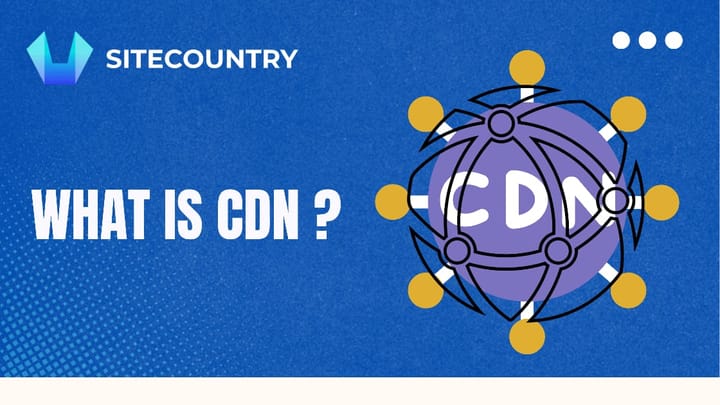Comprehensive Guide to Self-Hosting: Best Practices, Security, and More

Introduction
In this article, we’ll be learning about self-hosting. Starting from the definition and the comparison between self-hosting and SaaS, the benefits of self-hosting, and beginner to advanced best practices to excel.
| Features | Self-Hosted Software | SaaS |
|---|---|---|
| Hosting and Infrastructure | The user installs and runs the software on their own servers | Hosted and managed by a third party, and the user accesses it over the internet |
| Control and Customisation | Can be done completely by the user | Can’t be done completely by the user |
| Maintenance and Updates | User is responsible | Provider is responsible |
| Scalability | Depend on the users’ server capacity | Depend on the service provider |
| Cost Structure | Purchasing the software and infrastructure and others related to maintenance and updates and server hosting | Purchasing a subscription according to the number of features the user wants to add |
| Data Security and Privacy | User can add according to their needs | User has to trust the policies of the service provider |
Benefits of Self-Hosting
- Control and Customization: The user has complete control and can customize according to the requirements.
- Data Privacy and Security: The user can set up their own safety measures to keep their important information safe.
- Cost Savings: In the long run, self-hosting can save money compared to SaaS. Even if it's expensive to start, you don't have to keep paying a monthly fee like with SaaS
- Flexibility and Scalability: Self-hosting lets you use more or less space as needed without depending on a third party.
Beginner's Guide to Securing Self-Hosted Services
In this part, we'll cover the simple concepts for those who are starting with the idea of self-hosting. We want to make sure you get the most from it and assist you in keeping your hosted services safe.
- Finding and Fixing Service Weaknesses: User must have an idea how much showing their services will not compromise the server's safety. While putting their services online be aware of the risks involved.
- Strategies for Open Port Management: Imagine your computer is like a house. "Open ports" are like open windows where information can come in and out. If you leave too many windows open, bad guys might try to get in. So, you need to:
-
Close windows you're not using.
-
Install a security system (firewall) to guard your house.
-
Decide who (or what) is allowed in or out (access controls).
-
Keep your security system up-to-date.
-
Watch for any suspicious activity near your windows.
-
Set up special alarms (IDS and IPS) to detect and stop bad guys.
-
Have someone check if everything's safe (security audits).
By doing these things, you'll keep your computer house safe!
- Universal Security Protocols: Keeping safety in mind must follow some of the tips to avoid attacks.
- Regular Updates and Patch Management: Always update your computer programs and system to the latest versions to stay safe from security risks.
- Strong Authentication and Access Controls: Use strong passwords and limit the access of the user, giving role-based access. this will ensure that only authorized users have access to the services.
- Additional Resources and Posts: Wiregaurd is a secure and efficient VPN(Virtual Private Network) technology. It helps you keep things private. Think of it as a tool to set up and protect your own online space.
Strategies for Dependable and Safe Deployment

Identifying Your Software Essentials:
You need to know what the software does and what you want it to achieve. Think about how many people will use it, how skilled they are, how much strain it'll put on your computer, and which gadgets (like phones or laptops) will use it.
Selecting Trustworthy Software Vendors
When picking an outside company for services, think about:
- How good is their reputation?
- Do they have strong security?
- Are they reliable and always available?
- Do they offer good help and support?
- Do they meet your needs?
Also, check how they plan to keep your data safe and what they'd do if there's a big problem or disaster.
Ensuring a Safe Software Delivery Process
Security of the whole software development and distribution process is a major concern. measures on which it focuses on preventing tampering, ensuring authenticity, and maintaining the integrity of the software during its journey from development to deployment.
Boosting Your System's Defense Mechanisms

This includes additional security implementation to protect underlying infrastructure support by regular security updates, access controls, encryptions, and vulnerability management.
Leveraging Advanced Firewall Techniques
The firewall helps in controlling and monitoring traffic to and from your network. The firewall should be maintained effectively to enhance overall security.
The Case for Dedicated Hosting Servers
Exploring the benefits of using a dedicated server rather than shared hosting. A dedicated server provides exclusive use and control, resulting in better performance, security, and customization options.
Dedicated servers always have the benefit of giving you full control of the server. since limited users are sharing the network results in better performance. It provides an exclusive option for security and customization option according to your requirements.
Embracing Modern Deployment with DevOps
The DevOps approach includes collaboration between development and operations teams to automate and streamline the software delivery process, improving efficiency, reliability, and security.
Steps to Optimal Software Setup
- Picking the Right Hardware: Carefully hardware selection according to the software’s requirements considering optimal performance, scalability, and reliability.
- Setting Up Your Network: Configuring the network to support the software, taking care of factors like bandwidth, connectivity, and security protocols.
- tailoring Software to Your Needs: customizing the software on the basis of the requirements and ultimately enhancing its functionality and usability.
- Validating Software Performance: Go for rigorous testing to identify and rectify any bugs, vulnerabilities, or performance issues before deploying the software into production.
Advanced Hosting Techniques

Now we have learned the basic practices to manage our self-hosting services effectively. Now let’s move into the advanced practices.
Effective Database Handling
Database management is about keeping data in a place we control, organized, and easy to find. It includes setting up the database, arranging the data for quick access, making sure it runs smoothly, having backup plans in case something goes wrong, and making sure the data is safe and correct.
Decoding Attribute Fields
Attribute fields are like the separate pieces of information in a dataset or database. To really get what these fields are, you need to know about the kind of data they hold, how it's structured, and what makes each one special. It's super important to get this right if you want to work with the data correctly and ask questions about it.
Best Practices for Layer Management
In self-hosting, a "layer" is like a piece of an app or service. When we talk about layer and group layer best practices, we're looking at how to best arrange and connect these pieces. This helps the app work better, is easier to fix and update, and can grow without issues.
Cartography in Hosting
When we talk about self-hosting and cartography, we're discussing how to make and take care of maps or pictures that show data. This includes ways to show and look at data in terms of places, especially for programs that need systems like GIS or things related to maps in a setting you manage yourself.
Conclusion
Self-hosting is when you manage your own website or online service instead of using third-party services. It's a bit complex but has many benefits. This guide has shown that self-hosting gives you more control, customization, and safety for your online stuff. There are tips on how to keep things secure and use the best tools. Just remember, there's always something new to learn in self-hosting. It might save you money and give you a better grasp of how online things work. Basically, self-hosting is like having your own spot on the internet that you fully control.