Complete Guide to SSL Certificates: Understanding, Obtaining, and Utilizing for Secure Online Presence
Introduction to SSL Certificates
What is an SSL Certificate?
SSL Certificate is a digital certificate that indicates that the website is secure and safe for communication as all the data will be stored in an encrypted form and can not be tempered by malicious actors.
SSL vs. TLS: Understanding the Differences
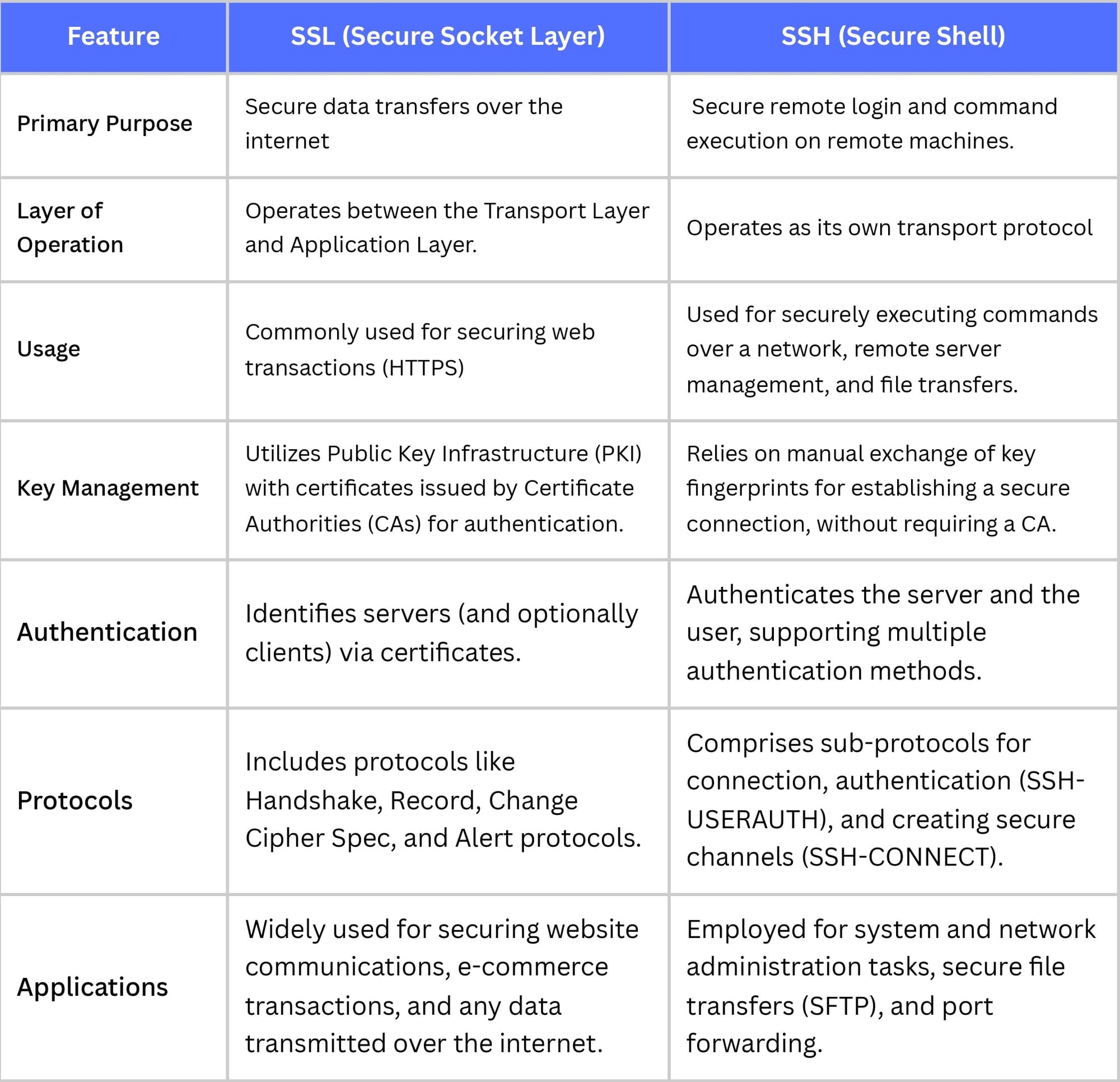
The Importance of SSL Certificates(HyperLink)
How SSL Certificates Work
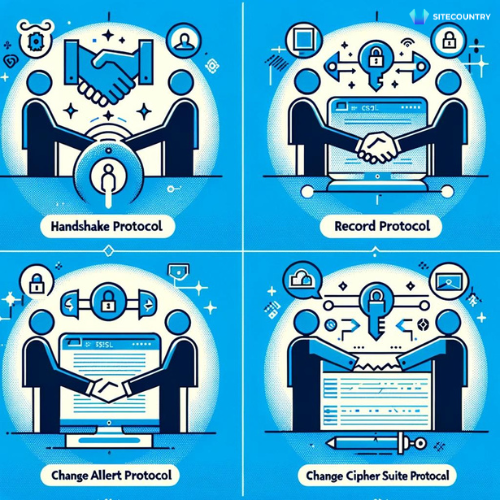
SL protocol consists of 4 main protocols:
- Handshake Protocol- It Facilitates the secure establishment of sessions between the client and server, this involves exchanging of certificates and session key generation.
- Record Protocol- Once a secure session is established, record protocols ensure the data is encrypted and decrypted securely.
- Alert Protocol-Alert protocol ensures and communicates any error during data transfer.
- Change Cipher Suite Protocol-This protocol signals a switch to a new cypher suite for encryption
Certificate Authorities and Their Role

Certificate Authority(CAs) issues SSL?TLS certificates. Their major role is to verify the authenticity of organisations and individuals requesting SSL certificates for their website
They hand out certificates to websites after verifying the website.
Before handing out the certificate. CAs verify the owner of the website.
They maintain one list named Certificate Revocation Lists(CRLs). In this list of certificates that get expired, revoked it compromised for any reason, the CA adds it to CRL.
Types of SSL Certificates
SSL certificates are of different types, each offers a different level of validation and encryption. Types of SSL certificates are listed below :
Extended Validation (EV SSL)
EV certificates offer the highest level of validation and give the most visible trust in web browsers. CA issues the certificate only after extensive verification of the requested organisation which includes legal, physical and operational checks. The name of the organisation having an EV certificate is prominently displayed on web browsers this indicates the highest level of trustworthiness.
Domain Validated (DV SSL)
Domain Validated Certificate offers the lowest level of validation as it just checks whether the given domain name against the certificates matches with the domain name. It is easy and quick to obtain. This is suitable for basic websites.
Wildcard SSL Certificates
Wildcard Certificates cover all the subdomains with single certificates. for example, sitecountry.com would secure sitecountry.con, blog. sitecountry.com etc. It is convenient and cost-effective for websites with multiple subdomains.
Multi-Domain SSL Certificate (MDC)
It is also known as a Subject Alternative Name(SAN) certificate. It allows securing multiple domain names within a single certificate so it can be used by company that have multiple sub domain.
Obtaining an SSL Certificate
To obtain an SSL certificate:
- Select a trusted certificate authority to purchase an SSL certificate.
- Choose the type of SSL certificate according to your requirements based on certain factors such as validation level, and multi-domain security.
- Generate Certificate Signaling Request(CSR) is needed. It consists of information of the organization such as the domain(s) you want to secure. Most web servers have built-in tools to generate CSR.
- Now submit the documents and CSR for verification. The extended validation process depends on the type of certificates that are requested.
- Complete the verification process requested by the certificate authority.
- Once the validation is done, an SSL certificate is issued by the CA. First, install the certificate on the web server following the instruction provided by the CA. It mainly involves uploading the certificate files and configuring your server to use SSL/TLS.
- Once the installation is done, do complete testing to ensure that the website is loading and securing over HTTPS.
- Monitor the Expiration dates and renew them before they expire to maintain undisrupted security.
Where to Buy an SSL Certificate
SSL certificates can be bought from certificate Authorities(CAs), Web hosting providers, Domain Registrars, Open source and non-profit organisations.
Self-Signed vs. CA-Issued Certificates
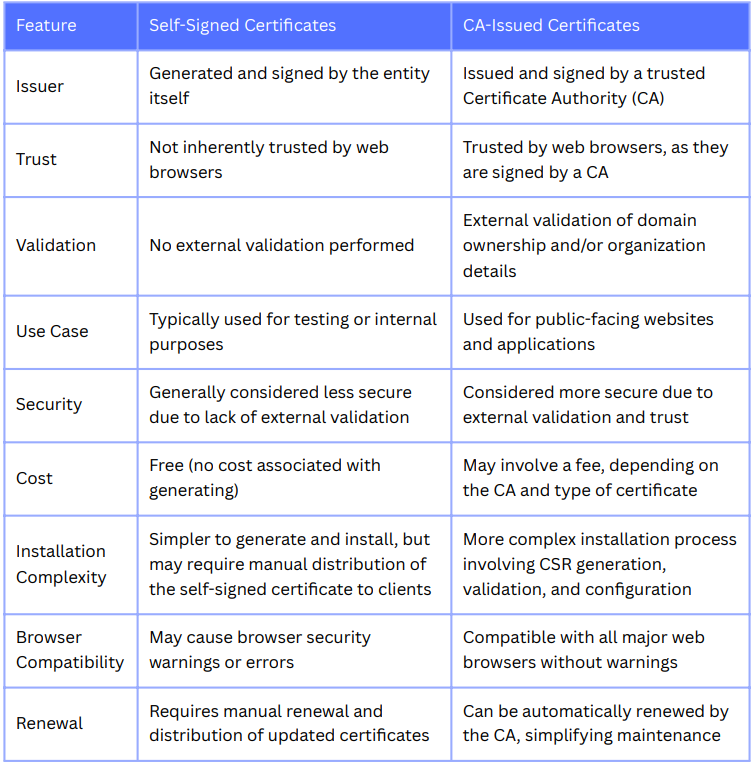
Recognizing SSL in Action
How to Tell if a Site has an SSL Certificate
SSL certificates are the visual indicator of Secure Socket layer protection
websites having SSL certificates can easily be identified by:
- Padlock Icon: The icon in the browser’s address bar tells that the website is secure and safety of data is there.
- HTTPS Protocol: Websites with SSL in their URL as “https://” indicate a secure connection.
- Certificate Detail: Details of Certificates can be fetched by clicking on the padlock icon
These are the indications that can help users identify that they are interacting with a secure website and their data will be protected and encrypted. This helps in building trust of the user so that they don't feel hesitated to share their confidential information.
Conclusion
SSL certificates play a critical role in securing online communication and establishing trust between websites and their visitors. They encrypt data, verify the identity of website owners, and provide visual cues to users, indicating a secure connection.